DIP 07010667 Assignment 2: Bit-Plane Slicing
Due: 11:59 pm, November 13, 2020
Welcome to the second assignment of this course! The objective of the Assignment 2 is to
- Understand how to read and show an image.
- Understand the structure of digital image.
- Implement a simple image processing algorithm by Numpy.
- Get familiar with OpenCV.
The following figure demonstrates the structure of assignment 2. Given a gray image, dividing it into eight 1-bit planes to highlight the contribution made to total image appearance by specific bits.
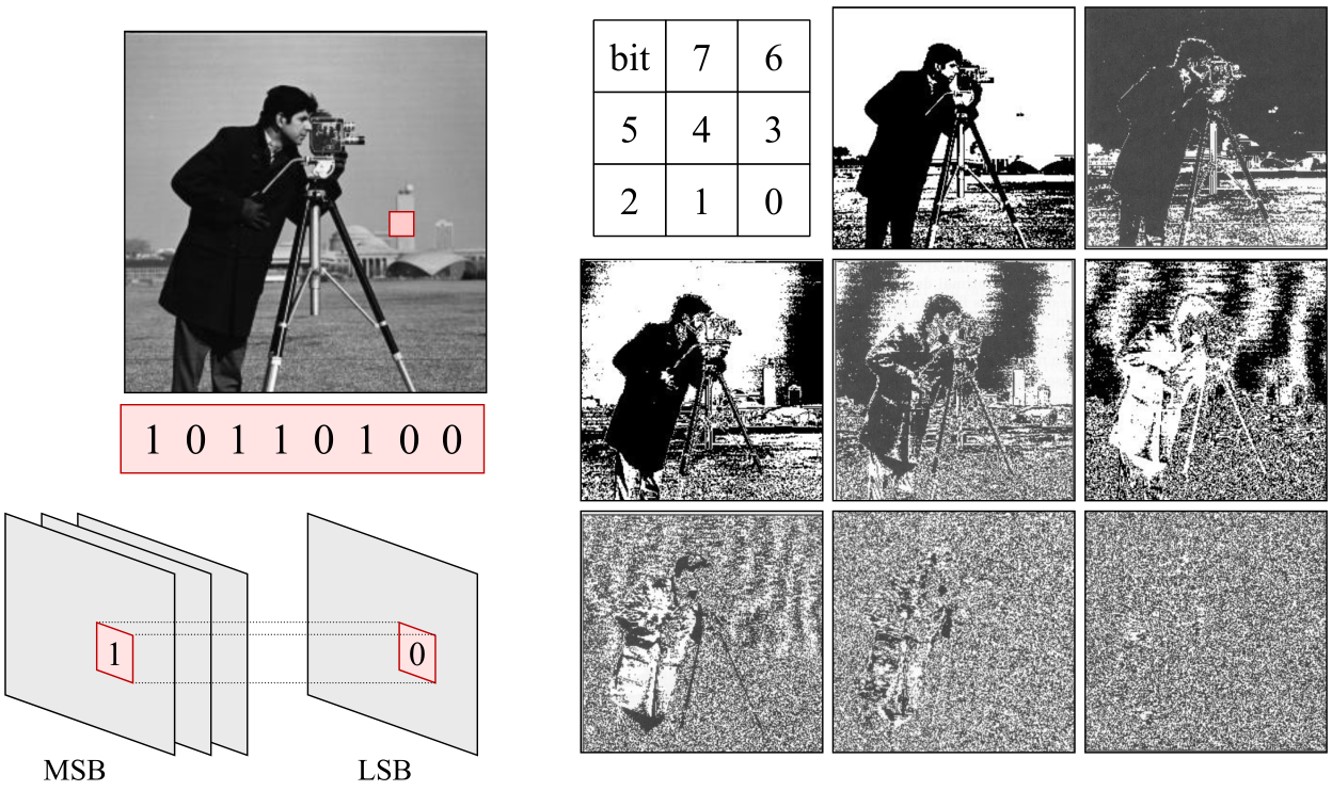
Step 1: Setup your environment
Use Pycharm as python editior. You need to prepare such packages:
- Anaconda
- OpenCV
Step 2: Finish the script
Make sure your code can be run completely bug-free. Our staff will run the codes, so make sure nothing stop the running.
Step 3: Submit your work
Following the procedure to submit your work:
- Before submitting, remember to fill your name and student ID into the table at the top of the file.
- Send the script file via email: dip_course@126.com with title in pattern
"DIP07010667-hw2-{name}-{id}-2020autumn".format(name="john", id="123456")for instance:DIP07010667-hw2-john-123456-2020autumn
*2020-2021 1st term, DIP 07010667 : Digital Image Processing. International Exchange Center, Weifang University of Science and Technology. Course Instructor: Guoxu Liu.